Type in answers using a browser. Use the toolbar and keyboard shortcuts to enter special symbols.
If your students are using a browser (rather than the Mathspace app), they will be able to type their answers into Mathspace. The latest two versions of the following browsers are supported:
-
Chrome
-
Safari for macOS
-
Microsoft Edge
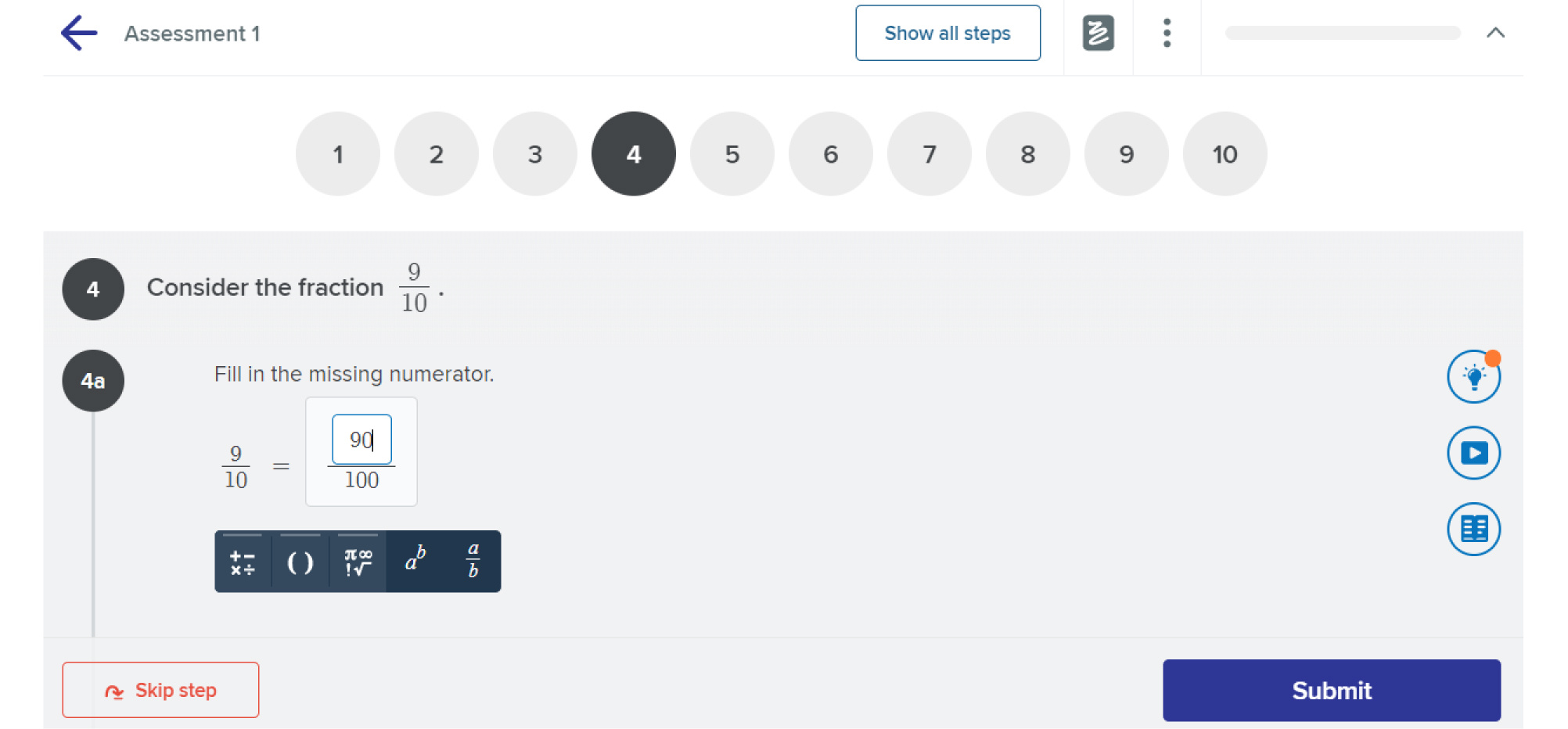
If students need to enter in special symbols, such as multiplication, division or indices, they can use the toolbar provided. Many of the common symbols will also have a keyboard shortcut displayed, which your students will be able to use efficiently after some experience with Mathspace.
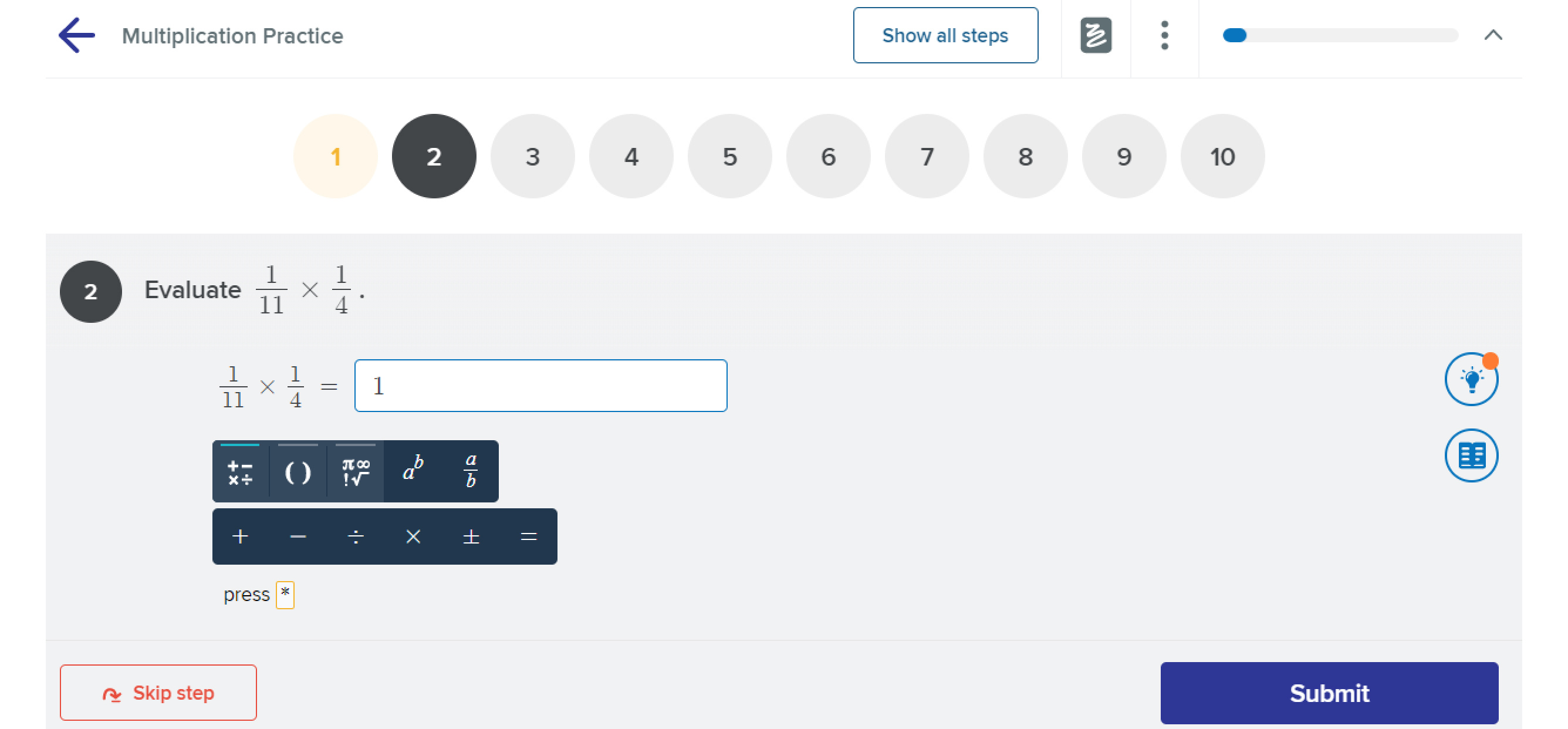
Note: copy and pasting symbols and/or answers into the answer box can cause unpredictable behaviour.
