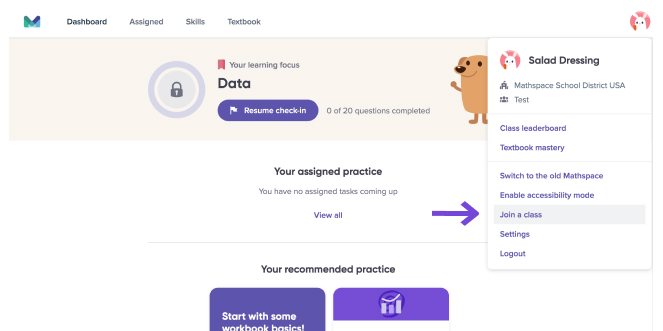How students can join a class using a Class Code, whether they have an existing Mathspace account or not
If you do not already have a Mathspace account, it's really easy to create one and join your instructor's class.
Navigate to the following site https://mathspace.co/accounts/signup/join-class by clicking Log In and follow these steps:
-
Click Join Class
-
Type in the class code given to you by your instructor.
-
Click on "Create new account" and fill in the information.
-
Once complete, click "Join class".
-
You will be taken to your dashboard and can get started!
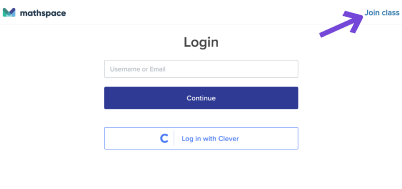
If you already have an account, join from your dashboard using these steps:
-
Click your profile icon in the top right corner of your page
-
Click Join Class
-
Type in the class code given to you by your instructor