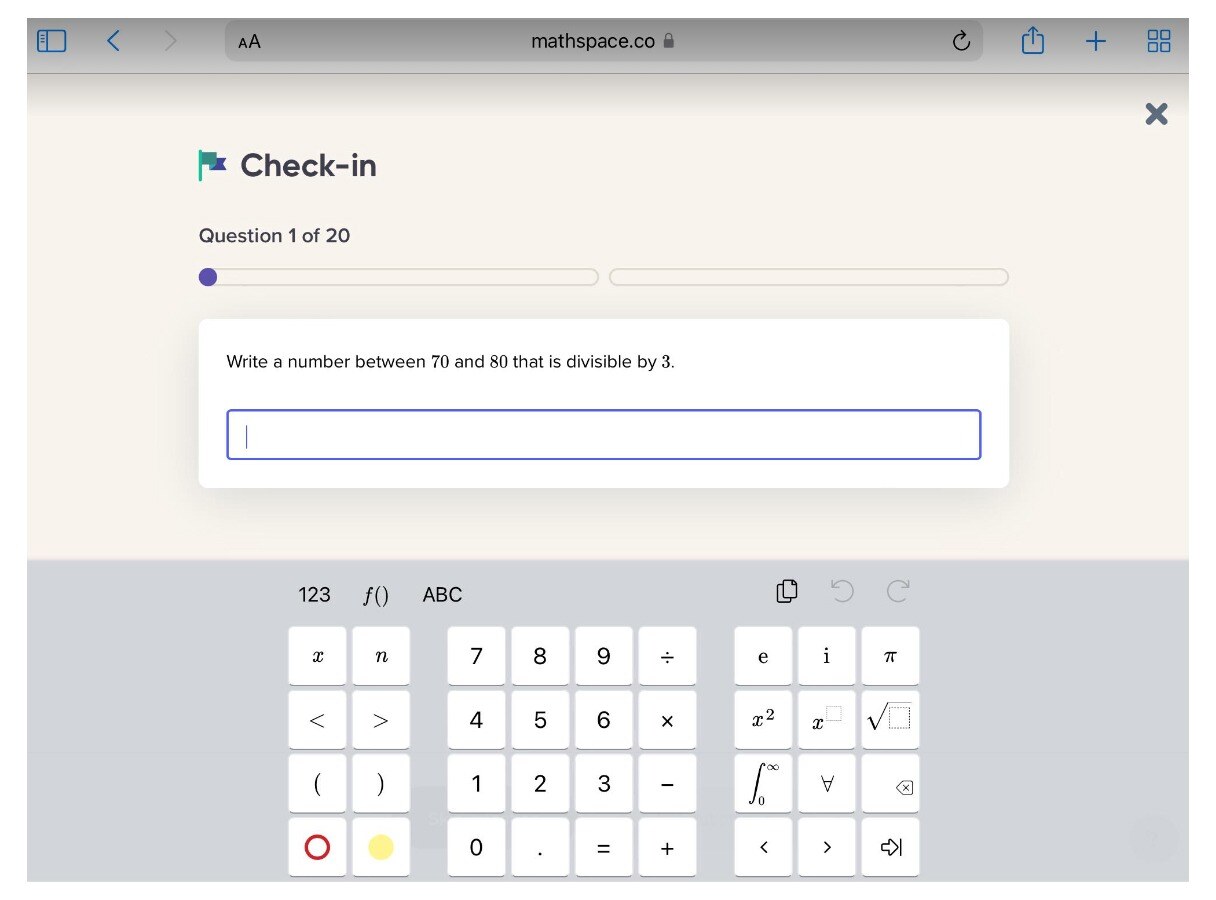Setting up the virtual keyboard to get the best experience using on an iPad or tablet while completing Check-ins.
Skills Check-ins is the newest continuous assessment tool being developed at Mathspace. For schools currently using Skills Check-ins on tablets, we suggest that you and your students follow these steps to use the virtual keyboard to get the best experience.
-
Use either Safari or Chrome.
-
Ensure that your browser is loading the mobile version, rather than the desktop version.
When using Safari
-
Click on the aA option in the browser navigation bar.
-
Select “Request mobile version.”
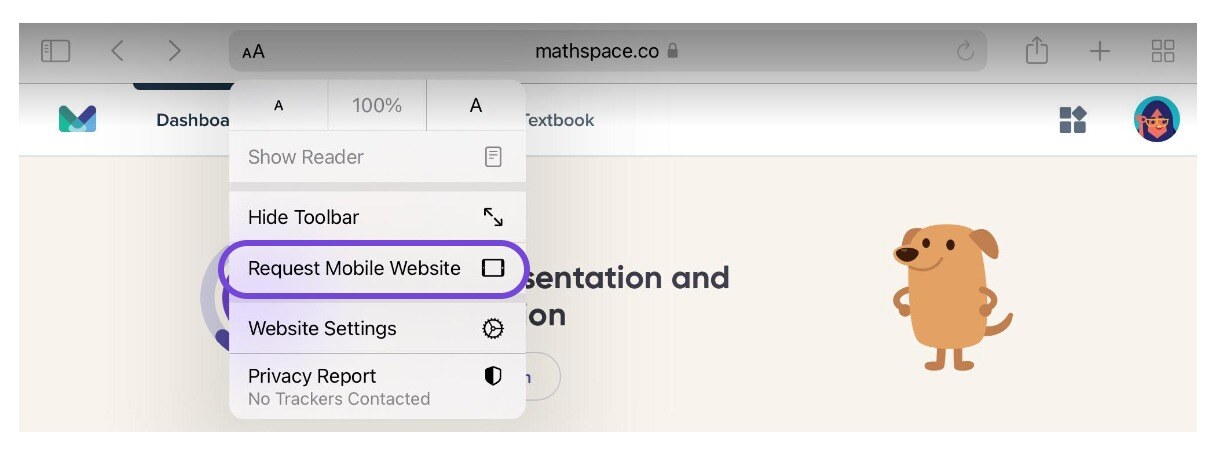
3. Go to “Website Settings.”
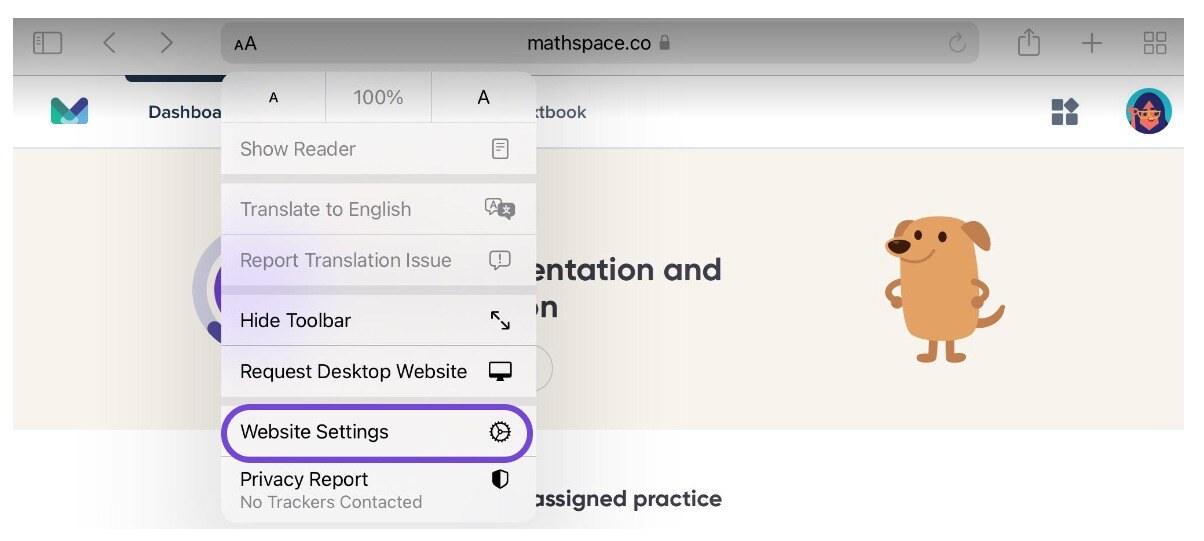
4. Turn “Request Desktop Settings” OFF.
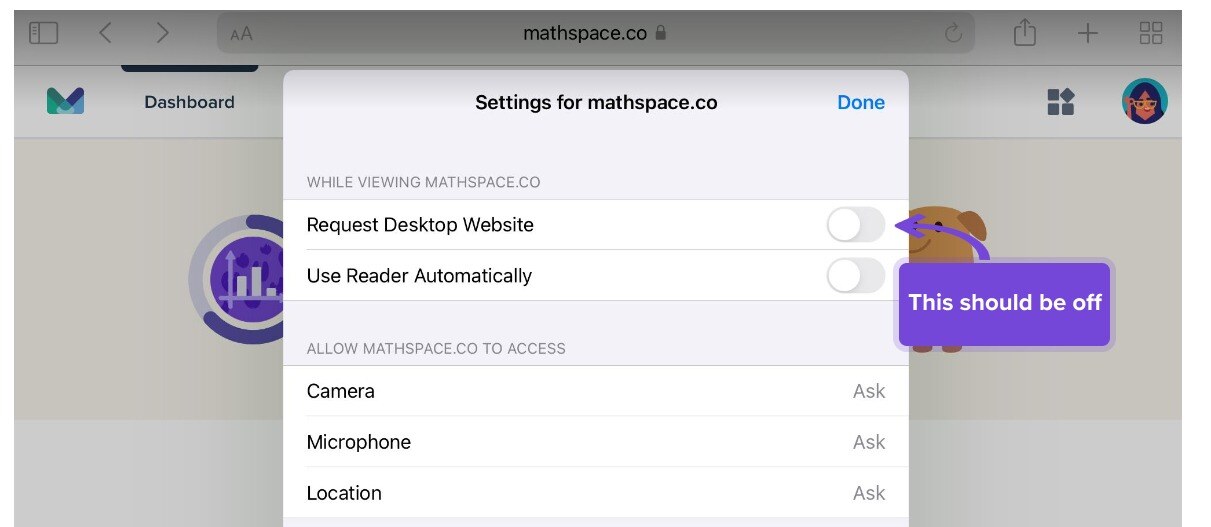
5. When you attempt to enter your answer, you will see a virtual keyboard.