Skills Check-Ins for Students
Skills check-ins are designed to be student-led and teacher-defined.
If a student already has a Mathspace account, they can start a skills check-in by clicking the 'Start check-in' button on their dashboard.
Watch the video below to see how it works.
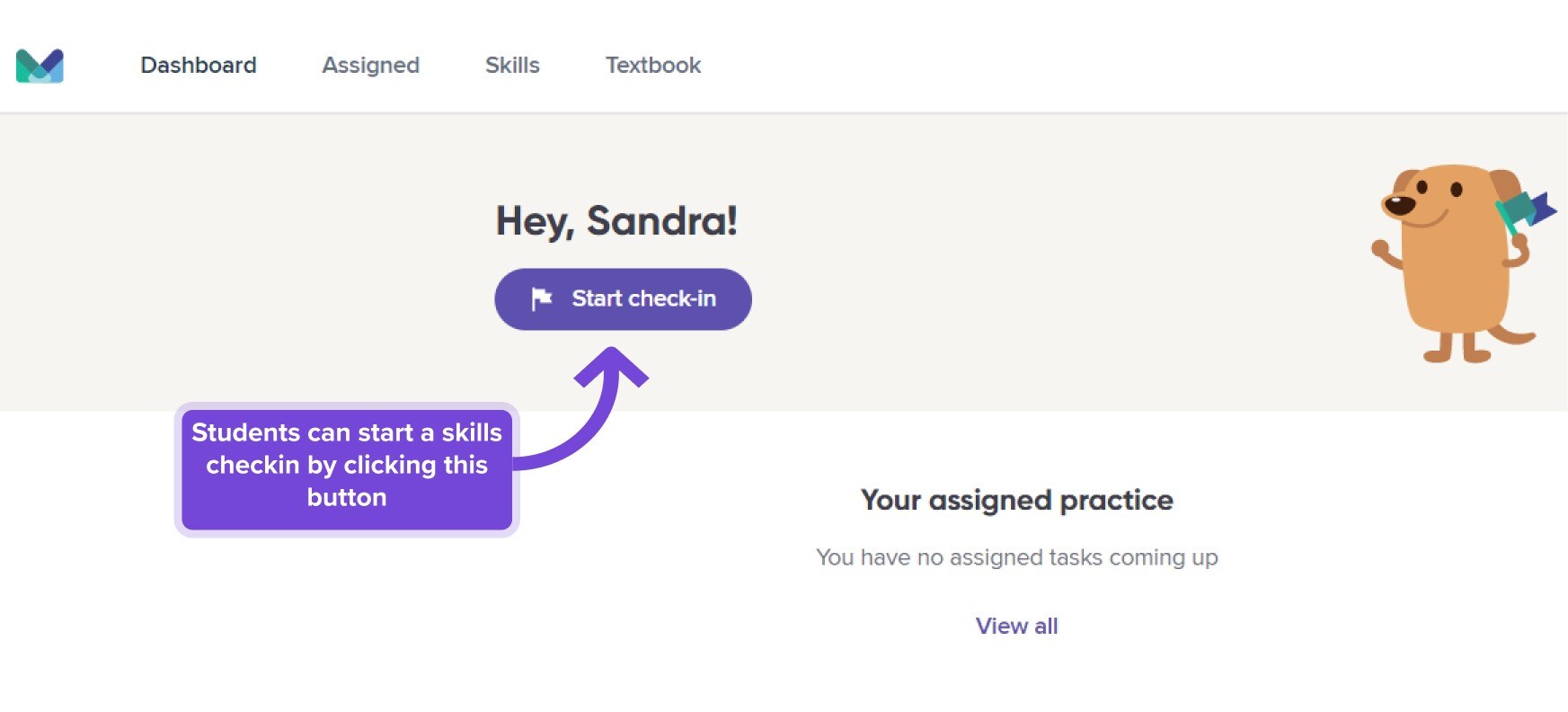
This first check-in will be a longer one, allowing the student to find the skills that they're strong at and the ones they can grow in. Students can answer as many questions as they want and their progress will be saved, even if they do not finish the entire set.
Teachers and students will see data immediately as soon as a student completes one check-in.
Note: Each area can be unlocked with a short 10-30 questions depending on the topic area that the students pick and their year level.
Once students have unlocked a topic area, they can continue doing check-ins and this will now consist of 5 questions only. This will automatically update the student's skills report with any growth.