Student Points
Where points can be found and how they are calculated
Points are a high-level indicator of how much a student has achieved on Mathspace. As a general rule, the more questions that are answered correctly, the more points students will receive. More detail will be given below.
Students can view their points earned in the current week from their dashboard. By clicking on "View leaderboard", they can also compare themselves to other students in the class.
Students can gain 6 points for every question completed without using skip step, and an extra 4 points for full marks (green). For example: when a student completes a question with partial marks (yellow) they will gain 6 points, when they complete a question with full marks (green) they will gain 10 points.
Teachers can view their students' points from the Class Activity report. Adjusting the date range at the top will give you the students' points over that date range.
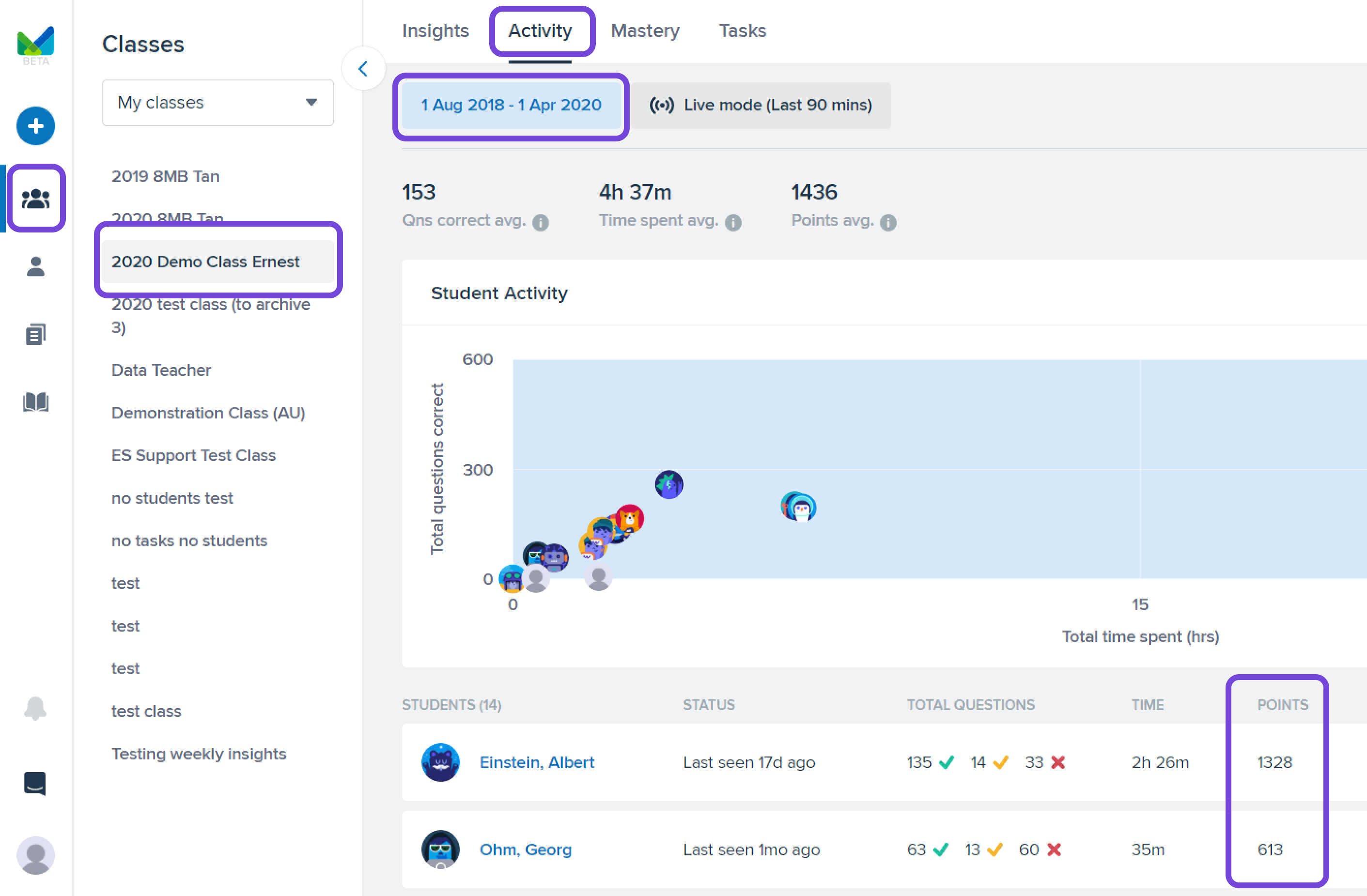
Question streaks
Students can earn booster points when they complete 2 or more questions in a row without using skip step. The multiplier appears as 2x, 3x or 4x on the top right corner in the workbook.
When students complete 2, 3 and 4 questions in a row, they get a 2x, 3x and 4x points multiplier respectively. Retrying questions does not break the streak. Using skip step is the only way to break the streak.
Completing a task within due date
Students can earn an extra 10 points when they complete assigned tasks within the due date.
Completing check-ins
Students can earn extra points when showing growth in skills via check-ins. Discovery check-ins award 1 point per skill grown and all other check-ins award 10 points per skill grown, plus one extra point for completing the check-in.

