Can my students handwrite their answers into Mathspace?
Use handwriting to write answers into Mathspace
If your students are using a touch device, they will be able to handwrite their answers into Mathspace. They will need to download the Mathspace for Students free app.
The app is compatible with iPads.
For more technical details on supported versions, please see the System Requirements.
With the app, your students can use the touchscreen to handwrite their answers using the panel at the bottom of the screen.
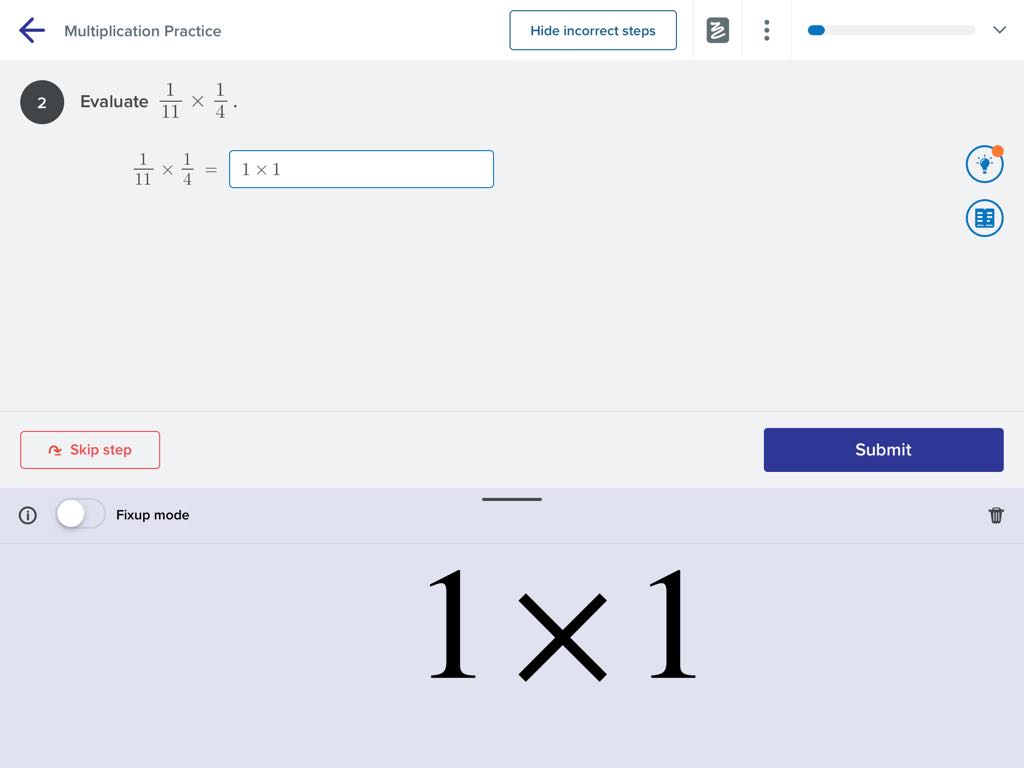
If your students need to correct their work, they can either scribble out a portion of their answer, or clear the entire answer box.
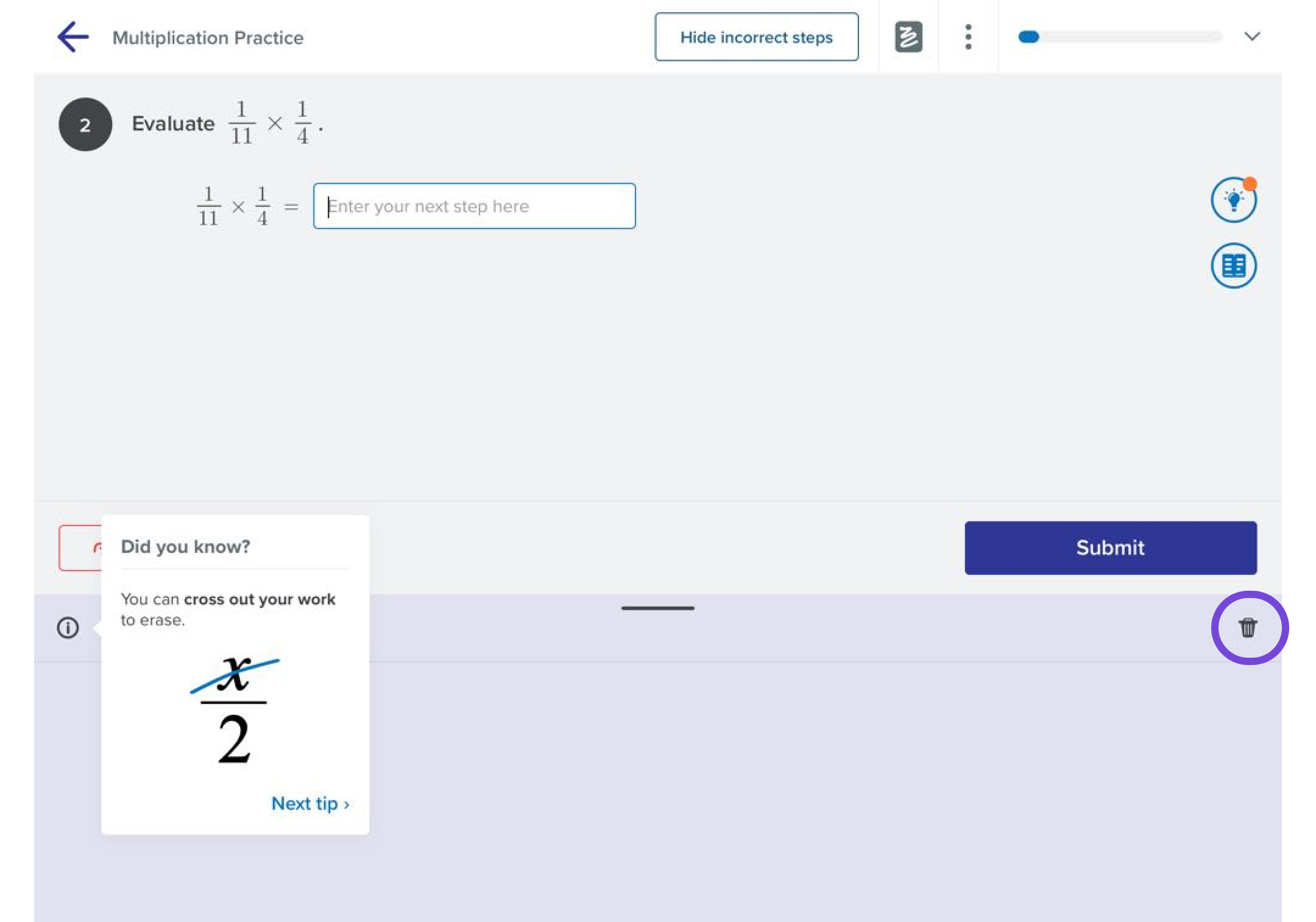
If Mathspace is not picking up a particular symbol or number properly, your students can select the incorrect symbol or number and use the fix-up mode to find and select suggestions of what they might have intended.
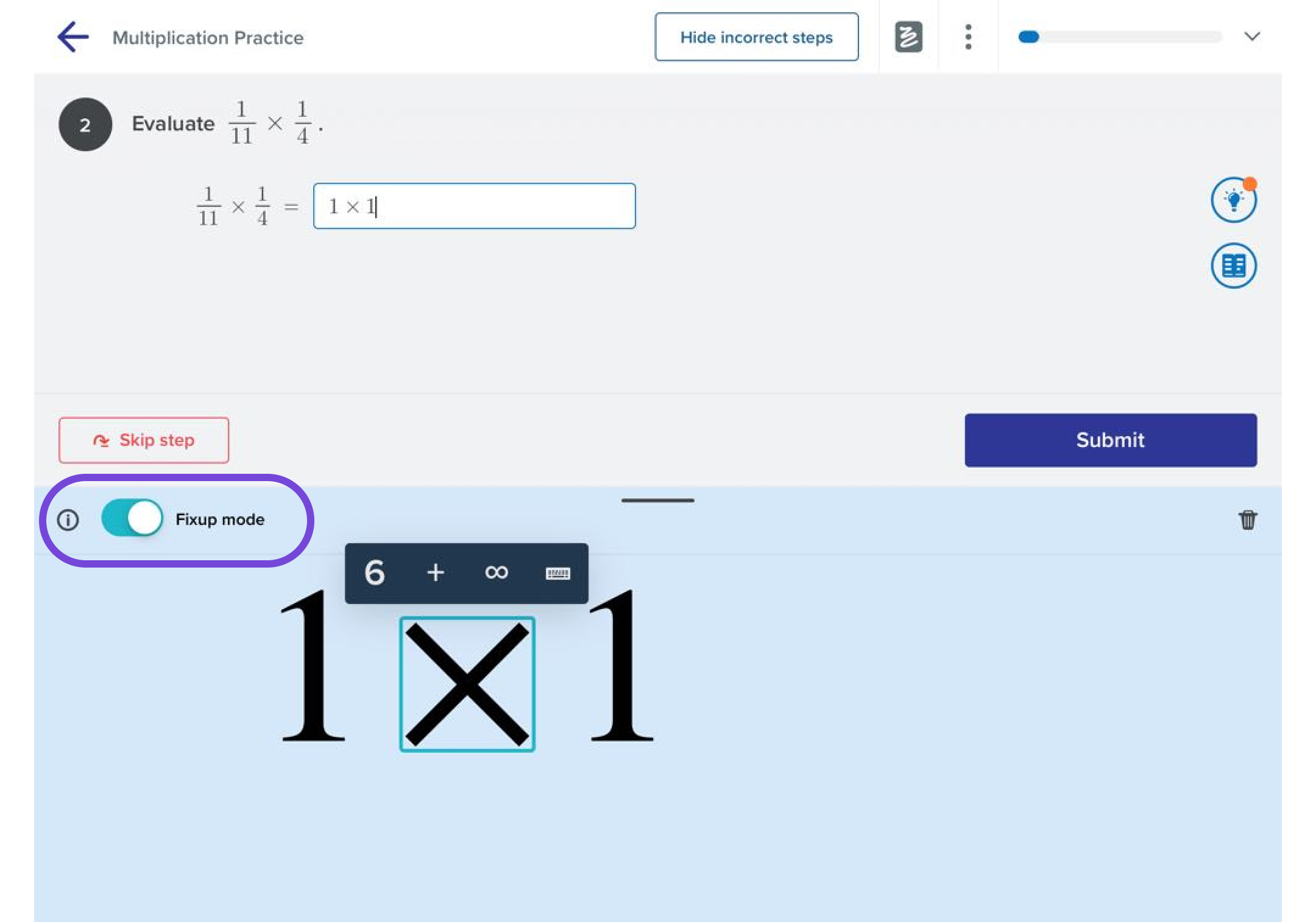
Frequently Asked Questions:
- Can I use my keyboard?
- How do I close the handwriting panel?