Understanding the Student Skills Report
Interpreting and using the skills check in student report to fill in knowledge gaps and drive independent student learning
Skills check-ins have been designed to be student-led and teacher-defined.
As soon as the student completes one check-in, they will have access to a complete report detailing the skills they have demonstrated across their chosen curriculum.
After completing the skills check-in, students will be able to access their skills report that looks like this. Each time a student completes a subsequent check-in, the report will automatically show any growth.
-2.jpg)
Clicking on a skill allows the student to practice some questions from the Mathspace textbook related to that skill. Mathspace also offers some Recommended practice.
After students have done some practice, they can come back to do another check-in or select a relevant skill to do a quick 2 question check-in to see if they can master that skill.
-2.jpg)
What do the symbols in the student report mean?
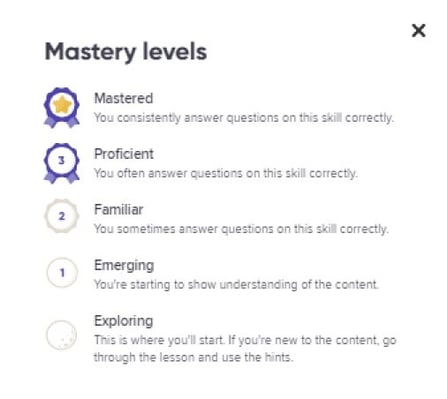
What curricula are covered by Skills Check-Ins?
Currently, Skills Check-ins reports on:
-
The Australian Curriculum 3-10A
-
Victorian Curriculum 3-10A
-
NSW 3-10
-
US Common Core 3-A2
-
Florida BEST standards 3-12
-
Virginia SOL 3-A2
-
Common Core Integrated Pathway 3-IM3