Student Reports: Mastery
Report on a student's overall ability levels over a textbook or within a topic
Student Mastery gives you an indication of a student's overall ability level over all the topics and subtopics that have been worked on Mathspace. You can select the curriculum and 'Filter by worked on' to see the relevant data. You can also assign tasks or view all questions that have contributed to mastery for each subtopic. This can be useful for reporting on a student's overall progress in Mathspace.
Click on these links to find out more about the other student reports available:
Student Insights
Student Activity
Student Tasks
You can access Student Mastery by clicking on the "Students" button, selecting a student, and then clicking on "Mastery". You can filter by class to more easily find your students, and by topics that the student has worked on.
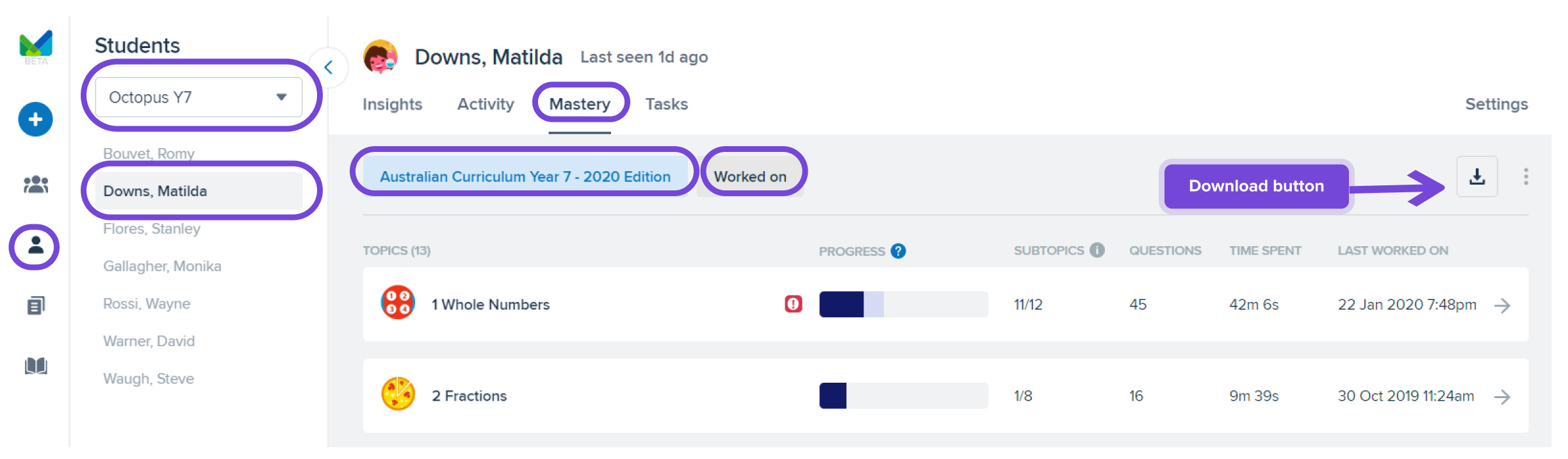
The entire report can also be downloaded to a spreadsheet. This will export a record of the mastery level earned in every subtopic in the selected textbook. The report itself can be viewed at the textbook or the topic level.
Textbook Level
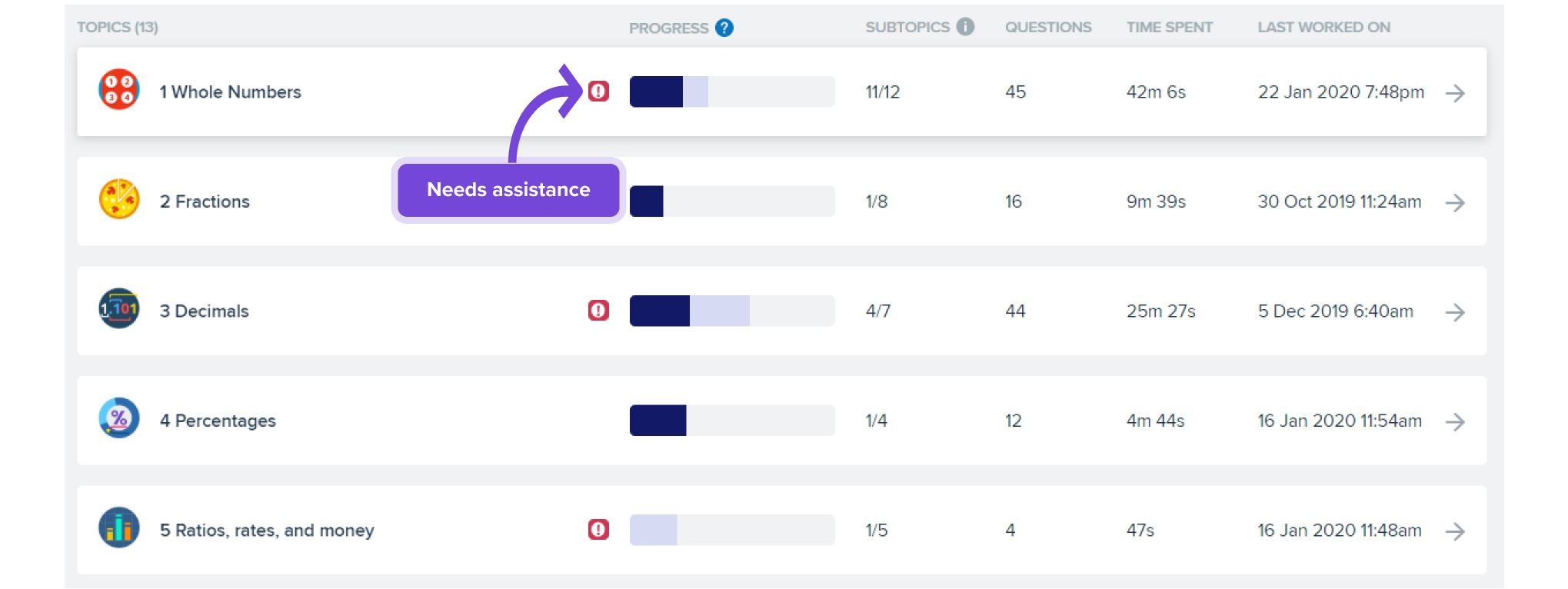
The textbook level (default) gives high level information on the mastery achieved, the number of questions completed and time spent overall on that topic. By hovering over a progress bar, you can view how many subtopics are at each stage of mastery. Darker shades of blue represent higher levels of mastery.
Clicking on a topic will bring you to the Topic level view.
Topic Level
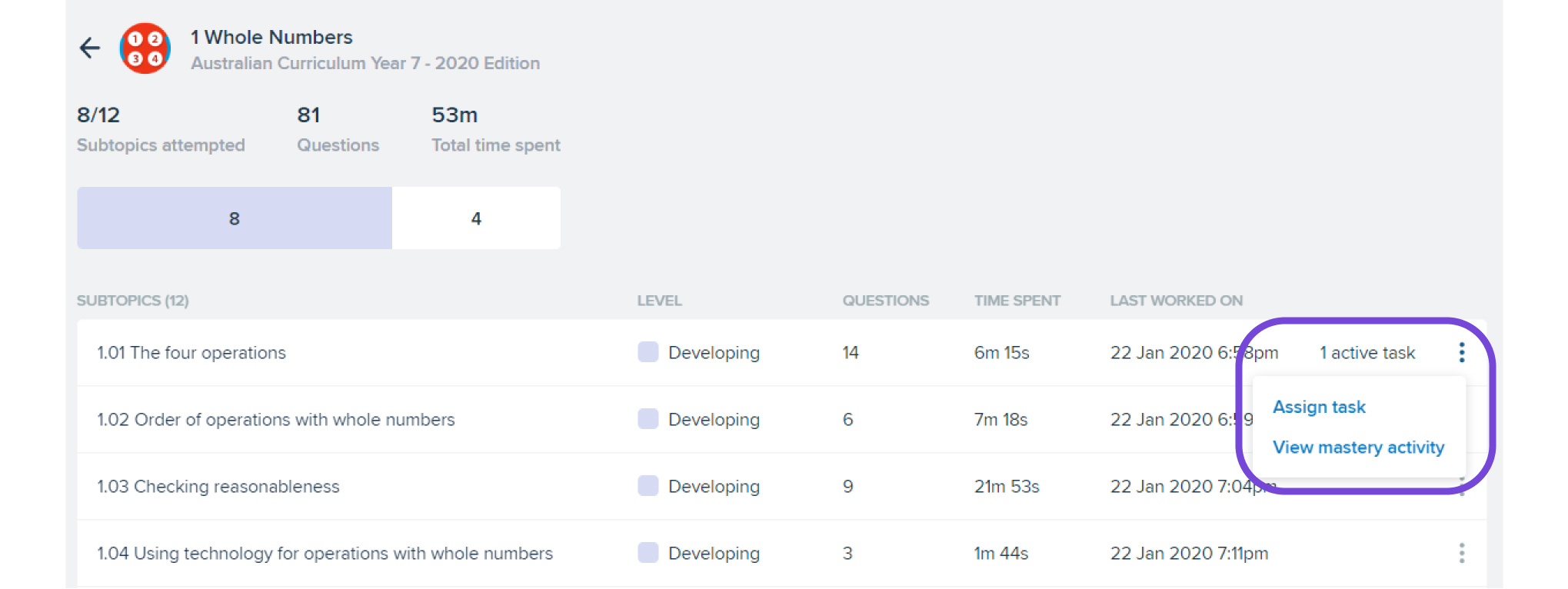
The topic level gives you detailed information on each individual subtopic, as well as whether there are any active tasks for that subtopic. By clicking on the menu on the right, you can easily assign an adaptive task to that student, or view all work contributing to mastery of that subtopic.