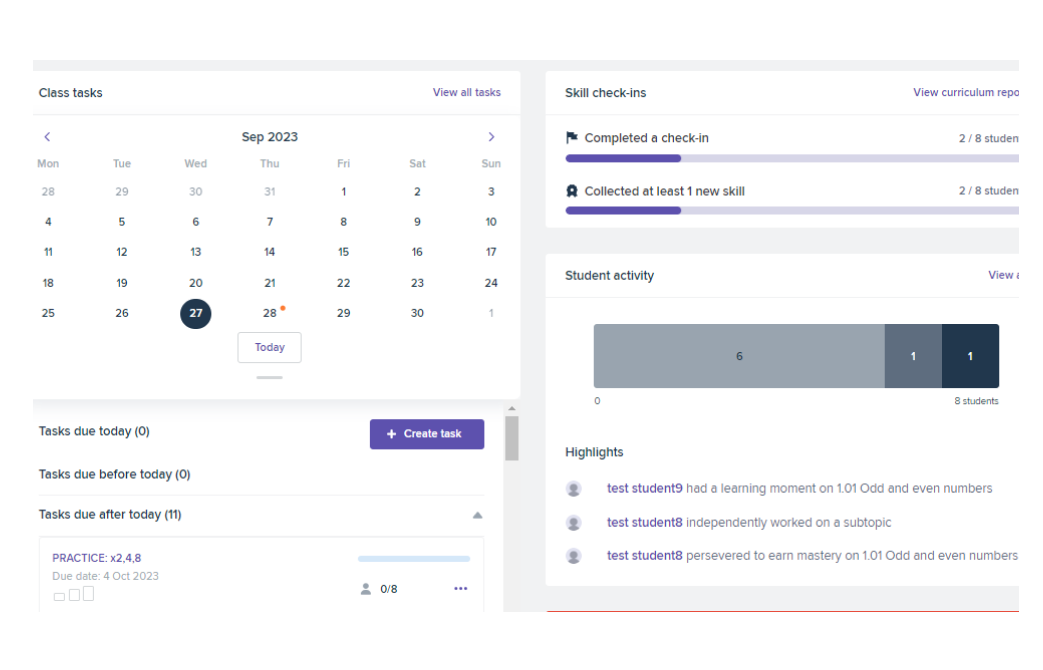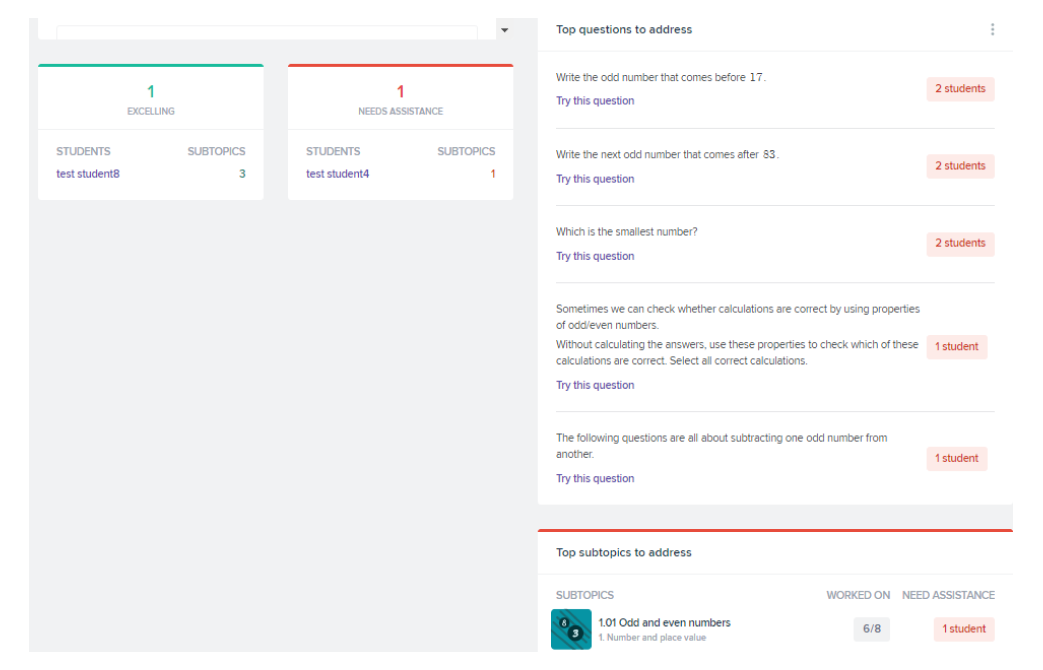Class Reports: Insights
See a summary of recent work your class has done, and what they need help and assistance with
Class Insights allows you to quickly get a sense of your students' progress recently, and can help identify issues that you as a teacher can then resolve in a timely manner. Click on these links to find out more about the other class reports available:
You can access Class Insights by clicking on the "Classes" button, selecting a class, and then clicking on "Insights".
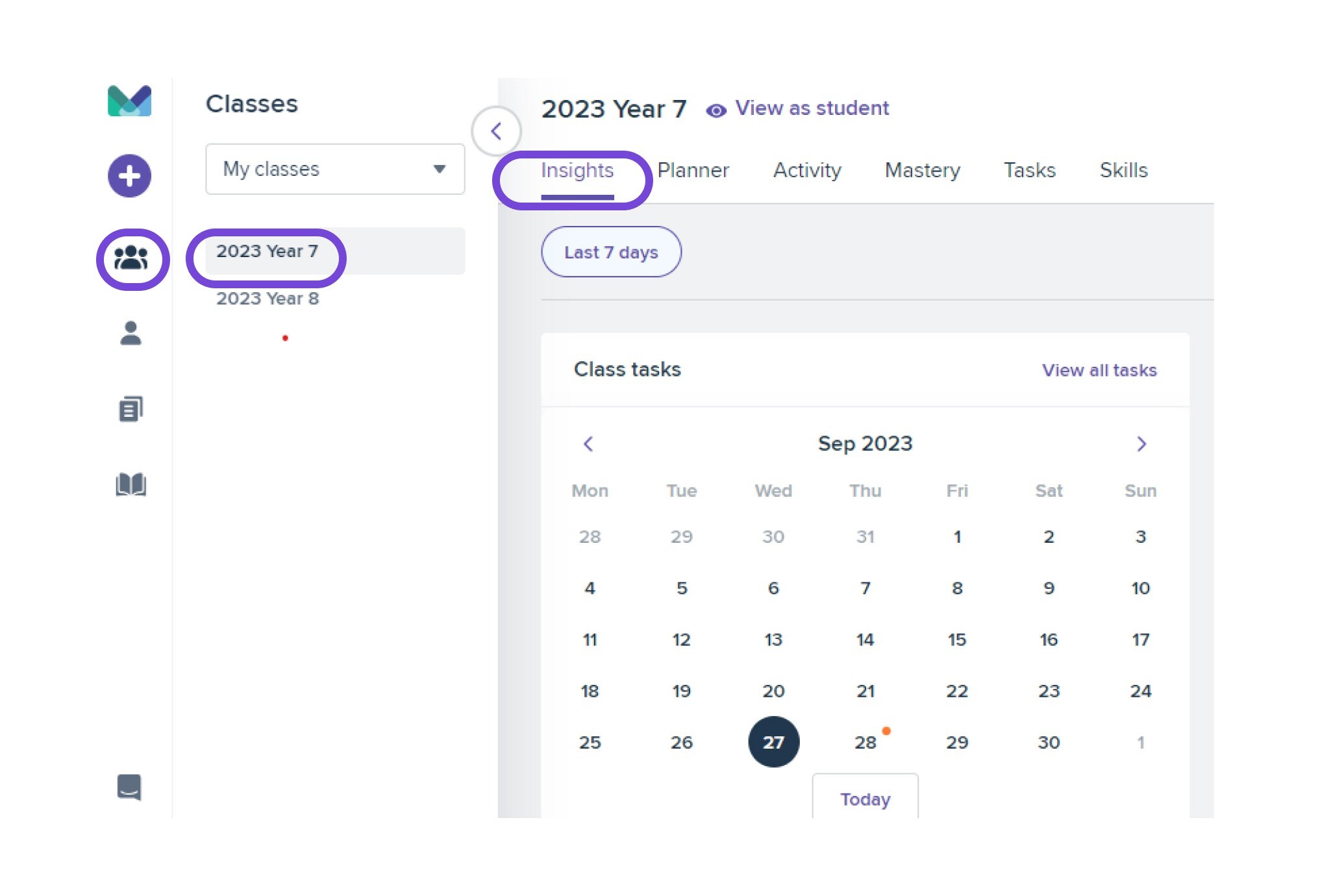
Class Insights consist of several panels of summary information, based on recent student work. You can change the date range to the past 7, 14 or 30 days.
-1.jpg)
The panels available in the Class Insights can help you to monitor student activity, track class tasks, identify excelling and struggling students, as well as which questions and subtopics your class most needs help with. This will allow you to reward strong progress and address points of weakness in a timely manner.